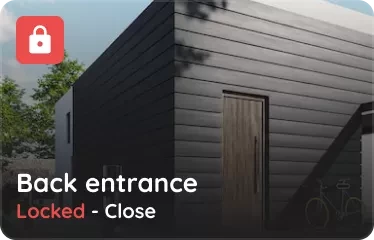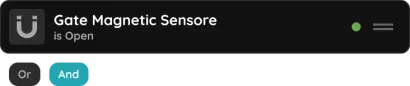While PIERRE strives to integrate its own intercoms for maximum use of smart functionalities, the system also supports a variety of compatible intercoms to provide seamless communication and security integration. These intercoms are fully integrated with the PIERRE Ecosystem, offering bidirectional communication, remote control via the PIERRE App, and automated security features.
Supported Intercoms:
- Hikvision DS-KV8113-WME1 (not every firmware version is supported, RFID reader not supported):
- Bidirectional communication with full network support via WiFi or LAN.
- Features tamper detection to notify when the device is removed from its mounting surface.
- Can be fully integrated into the Pierre system, allowing control via the Pierre app without needing an internal display.
- Hikvision DS-KV6113-WPE1 (RFID reader not supported):
- Provides bidirectional communication and full network support via WiFi or LAN.
- Equipped with tamper detection and surface-mounted for easy installation.
- Can be fully integrated into the Pierre system, allowing control via the Pierre app without needing an internal display.
- Akuvox SIP-Compatible Intercoms:
- All Akuvox intercoms that support the SIP protocol are compatible with the Pierre system.
- The integrated RFID reader with SIP support, Wiegand 34bit protocol and Mifare 13.56MHz technology, also works seamlessly within the Pierre ecosystem for enhanced access control.
- 2N SIP-Compatible Intercoms:
- All 2N intercom models with SIP protocol support are supported by Pierre.
- The RFID reader with Wiegand 34bit protocol, Mifare 13.56MHz offers additional compatibility for access control features.
These are some of the intercoms that are currently compatible with the PIERRE System. Other intercoms can also be installed if they meet the necessary technical specifications, such as SIP support, Wiegand 34bit protocol wtih Mifare 13.56MHz RFID technology, ensuring flexibility in system design and installation.
By using PIERRE-compatible intercoms, users can take full advantage of the system’s smart features, such as remote control via the Pierre app, integrated security alerts, and seamless communication, providing a fully connected and secure environment.
AKUVOX Configuration:
- Preparation: Registering the Intercom on the FreePBX Server:
- A single name is required for registration within the FreePBX system.
- Power Connection:
- The intercom can be powered through Power over Ethernet (PoE).
- If PoE is unavailable, a separate power source must be connected.
- IP Address Acquisition:
- After powering on, press and hold the doorbell button for several seconds.
- The device will then announce its current IP address.
- Web Interface Login:
- Open a web browser and enter the announced IP address.
- Default login credentials are:
- Username: admin
- Password: admin
- Password Modification:
- Upon first login, the system will prompt you to change the default password.
- Consider setting a stronger password.
- Critically, record the new password for future reference.
Proceed to Intercom / Basic Settings:
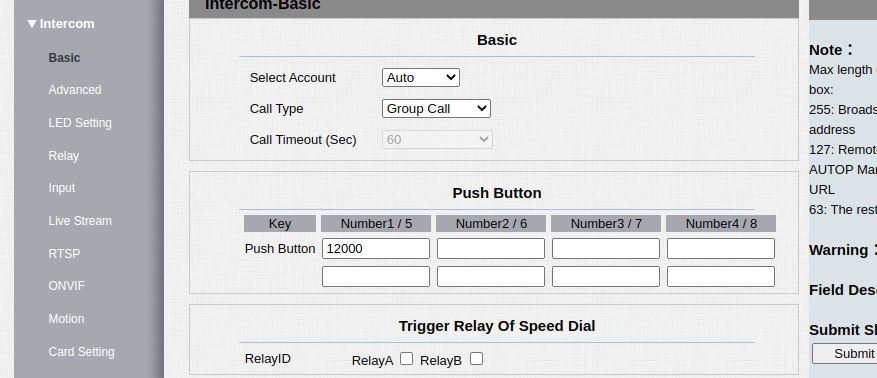
Push Button Configuration:
Enter the Place ID to specify the destination for incoming calls when the doorbell is pressed. This determines the intercom's ringing location.
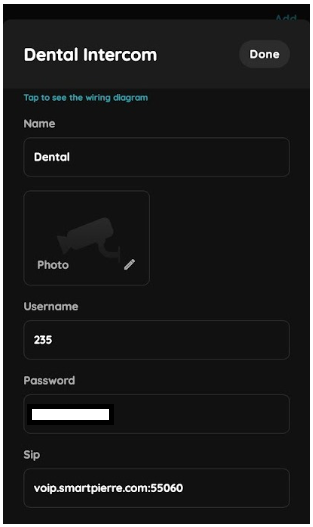
Enter this information in the PIERRE Partner system.
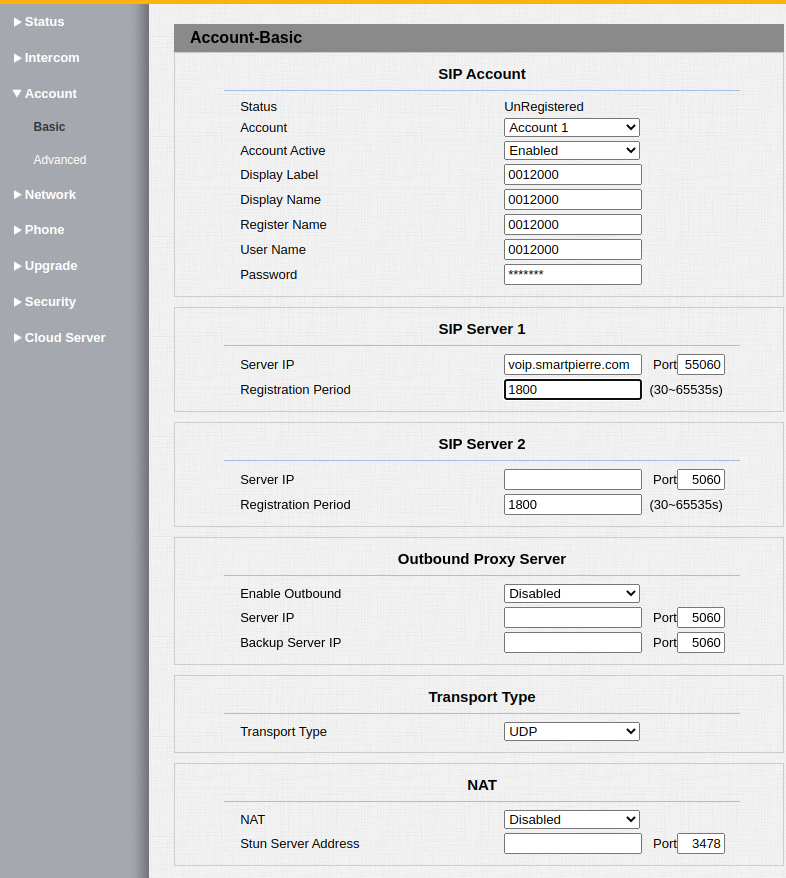
Configuration Details:
- Display Label, Display Name, Register Name, User Name: Enter the Intercom ID (prefixed with 00) and its corresponding FreePBX password.
- Account Active: Enable
- Register User Name: Use the Intercom ID with 00 prefix
- Use the previously established password
- Number and Display User Name: Identical to the Register User Name
Wiegand Configuration (Optional feature for utilizing the intercom's card reader)
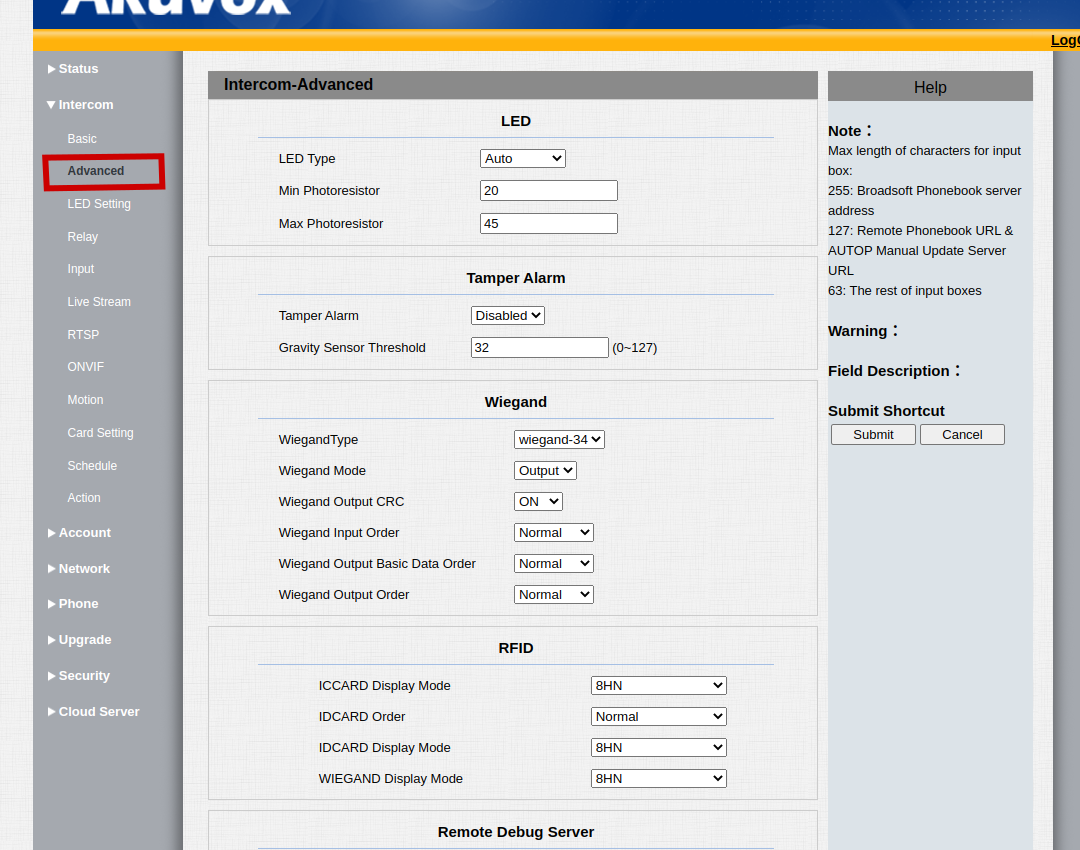
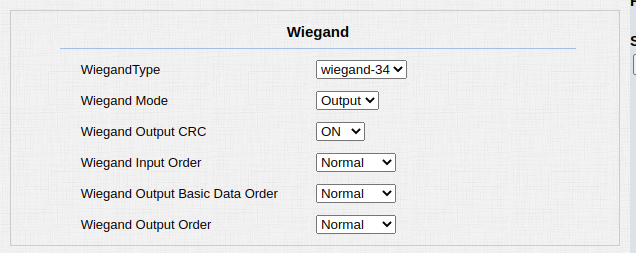
Configure the Akuvox system to suppress password error notifications. This setting allows the intercom to bypass user configuration restrictions related to the card reader functionality.
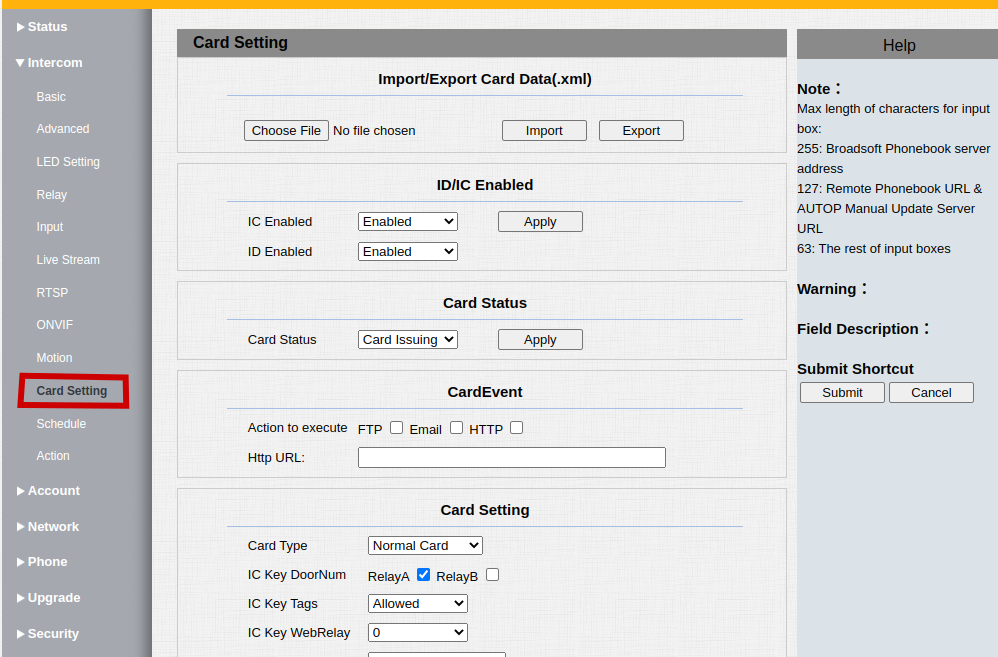
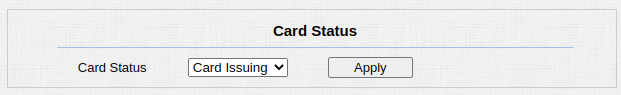
What happens if the internet goes down?
The system will continue to function locally without internet access, but remote access (such as controlling devices from a phone while away) will not be possible.
Does the intercom support PoE power supply?
Yes, depending on the model, the intercom can support Power over Ethernet (PoE). Please check the product specifications for confirmation.
Is an indoor intercom unit required?
If you're using PIERRE displays, a separate indoor intercom unit is not needed, as the displays can function as indoor intercom units. The PIERRE app on mobile devices can also act as an intercom.
Will the intercom work without internet?
Yes, the intercom will still function locally without internet access, but you will not be able to receive intercom calls remotely from outside the local network.
Will the intercom ring on my phone if there is no internet?
No, the intercom will not ring on your phone without internet, but it will still ring on the indoor display unit.
Can I get a notification with a traditional doorbell?
If the doorbell is not connected to the PIERRE system, you won’t receive a notification. However, there is a way to connect a traditional doorbell to the Pierre system.