On this page
Product specifications
Measurements
Measurements (box)
Specifications
The PIERRE Rio 4" is engineered for advanced home automation, powered by a PX30 Quad core Cortex-A35 CPU and running on Android 11 Its compact design features a high-resolution 480 x 480 display, providing intuitive control over various smart home functionalities. The device supports dual connectivity options, ensuring flexible integration into existing networks.
Built-in auto light sensors enhance user experience by automatically adjusting to ambient light conditions, making it suitable for a range of applications from lighting control to environmental monitoring. The PIERRE Room Control Display Rio 4" adheres to industry safety standards, ensuring reliable performance and durability in diverse operating conditions.
Print user manual for Room Control Display Rio 4"
- W: 8.6 cm
- H: 8.6 cm
- D: 1 cm
Power supply mode
100-230V AC 50-60Hz
Input
230V AC 50/60Hz 0.3A
Consumption
8.00W
Max Load
10A
Current
10.00A
Connectivity
10M/100M Ethernet RJ45, 2.4 GHz Wi-Fi (802.11 b/g/n), Zigbee, Modbus
Panel material
Metal
Product color
Black
Mounting
Wall
Mounting Box
86x86x50mm
Bolt Hole Distance
60mm
CPU
PX30 Quad core Cortex-A35
OS
Android
OS major version
8
Memory (RAM)
2GB
Memory (ROM)
8GB
Touch Screen Dimension
4.00"
Touch Screen Resolution
480x480px
Relay
2 way relay, 200W per Circuit
LED Indicators
Yes
Built-in Sensors
Brightness
Operating Temperature °C
0°C - +40°C
Operating Temperature °F
+32°F - +104°F
Operating Humidity % RH
5% - +90% RH, Non Condensing
Safety features
Overload, Short Circuit, Thermal Protection, Surge Protection
IP rating
IP20
The PIERRE Wave system is a user-friendly solution for integrating and managing smart devices through a central platform. The system consists of the following components:
A - Required Elements:
- PIERRE Wave Products: These smart devices, including lighting, thermostats, sensors, and other appliances, connect wirelessly to the PIERRE Wave Gateway. They provide essential functions and capabilities for the system.
- PIERRE Wave Gateway: The central unit linking all PIERRE Wave devices, the gateway manages communication and data exchange, ensuring security and stability. It supports remote access and control, with the default Berlin display interface, though users can choose any PIERRE display model.
B - Optional Elements:
- Mobile PIERRE App: This app allows users to manage and monitor the system from their smartphone or tablet, offering real-time updates and remote access. It provides convenience but is not necessary for basic system operation.
- Router: An optional component that enables internet connectivity, allowing devices to be accessed and controlled remotely.
- System Operation: The gateway can connect to the router via Wi-Fi or LAN for internet connectivity, enhancing remote management capabilities. PIERRE Wave products communicate wirelessly with the gateway, which acts as the central hub. This bidirectional communication allows data to flow both ways, enabling users to send commands and receive status updates through the Mobile PIERRE App. The app facilitates effective management and real-time feedback on device statuses.
- Dual array microphone
- Light/distance sensor
- RS485 port
- Ethernet RJ45 port
- Line 2
- Line 1
- Line
- Neutral wire
Turn off the main power in the electricity box and make sure the live wire in the wall is not alive.
Remove the base of the smart switch and install it in the wall box
- Turn it up with a flat screw driver
- Install upward as shown
Wire connection instructions
- Ethernet port
- RS485
- Output Live wire2 - max 200W
- Output Live wire1 - max 200W
Note: Make sure the circuit power were cut off before wires are connected.
Fasten the base to the wall electrical box with mounting screws and fix the smart switch back to the base.
If the smart switch is not flat after installation, do not press the screen violently, please check the wall box and base installation first.
Note that the screws should not be fixed too tight during installation in case any deformation or damage to the screen and hardware.
- Wall
- Wall Box
Follow next steps to add the Rio Display.
- Open Displays
- When you opened Menu, under Settings tap on Displays in order to add the Rio Display.
- QR code
- Scan QR code that is shown on the Display by your smartphone in order to add the Rio Display and follow next steps.
- Invite New Display
- Scanning QR code will invite the new Rio Display user.
- To confirm tap on the button Done.
-

Rio 4” - PIERRE Display
-

Berlin 10” - PIERRE Display
-

PIERRE Blind Motors
-

Curtains Control
-

PIERRE Wave On/Off HVAC
-

PIERRE Wave Blind Motors
-
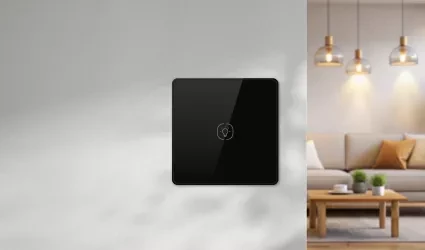
PIERRE Switch Light
-

PIERRE Driver 12/24V
-

PIERRE Switch Light Module
-

PIERRE Dimmer Light Module
-

PIERRE Gate/Garage Opener Relay Module
-

Switch - Control Gates Doors
-

PIERRE Blinds/Curtain Switch
-

PIERRE Blinds/Curtain Switch Relay Module
-
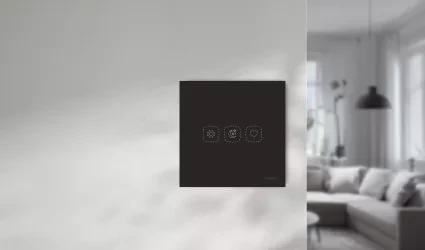
PIERRE Wave Switch Scenario
-

PIERRE Dry Contact Switch Relay Module
-

PIERRE Wave Thermostat
-

PIERRE Smart Intercom
-

PIERRE Wave Humidity Sensor
-

PIERRE Wave Temperature Sensor
-
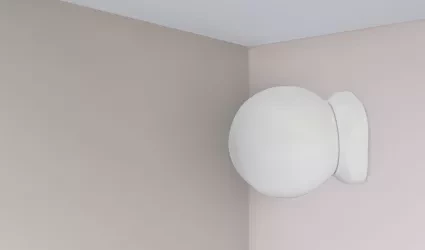
PIERRE Wave Motion Sensor
-

PIERRE Wave Brightness Sensor
-

PIERRE Wave Leak Sensor
-

PIERRE Wave Contact Sensor
-
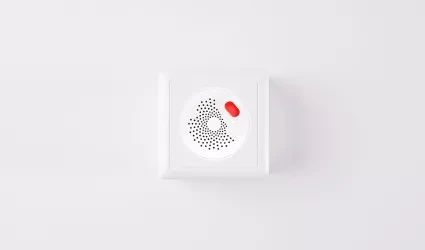
PIERRE Wave CO2/Gas Sensor
-

PIERRE Dry Contact Switch Relay Module
-

PIERRE Wave Smart Relay
-

Wave System (Wireless Installation)
-

Hybrid System (Wired + Wireless Installation)
-

Smart Ready Installation
-

IR remote control
-

Radiator Valve (TRV)
-

Smart Plug
-

Intercom Wiring in Condo Buildings
-

PIERRE Switch Dimmer Light



