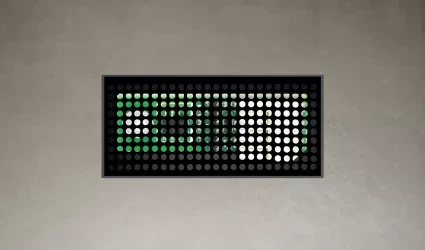On this page
Product specifications
Measurements
Measurements (box)
Specifications
The PIERRE Pro Temperature Sensor is engineered to offer accurate temperature readings from -55°C to +125°C, with robust protections ensuring stable operation. Its compact design allows easy integration into systems, while the 5V DC input with polarity protection ensures resilience against incorrect connections.
Additional features include overvoltage (up to 12V DC) and overcurrent protection, along with short circuit safeguards, enhancing its reliability for industrial and residential use. Operating effectively in humidity levels from 5% to 90% RH (non-condensing), it performs well at altitudes below 3000m.
Print user manual for Temperature Sensor
- W: 1,25 cm
- H: 3,85 cm
- D: 0,6 cm
Built-in Sensors
Temperature
Operating Temperature °C
-55°C - +125°C
Operating Temperature °F
-67°F - +257°F
Operating Humidity % RH
5% - 90% RH, Non condensing
Altitude
<3000m
Safety features
Over Voltage, Short Circuit, Reverse polarity
The temperature sensor has three main pins: Power +, Power –, and Output.
The Power + pin is connected to the controller's 5V output, depending on the sensor's voltage requirement.
The Power – pin is connected to the controller's GND (ground) to complete the power circuit.
The Output pin is wired to one of the controller’s analog input pins for reading temperature data.
- Choose Controller
- Tap on the Controller that you would like to add new I/O to.
- To edit the I/O, click on the Controller to which the I/O is added.
- Configurable I/O - list
- Tap on the Configurable I/O tab.
- Tap on the Configurable I/O tab.
- Add button - Configurable I/Os
- Tap on the Add button.
- Choose type - Configurable I/O list
You should choose the type of the I/O from the list that you would like to add.
- New Temperature sensor - DS18B20
Fill the following form:- Name - Write the name of the Temperature sensor.
- Roles - Select the Role from the list.
- Pin - Choose Pin. It is physical place on the Controller where I/O is connected to it.
- Identifier - Enter the identifier of the I/O in the electrical project in this field.
- Address - Tap on +/-.
For more details follow next steps.
To confirm your choice tap Submit and Save.
- Select Roles
- You can select desired Role or Roles - multiple choice if you tap on the checkboxes next to them.
- Tap on Save/Done.
- Choose Pin
- Tap on the radio button next to the Pin that you would like to choose.
- To confirm selection tap on Save/Done.