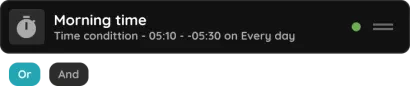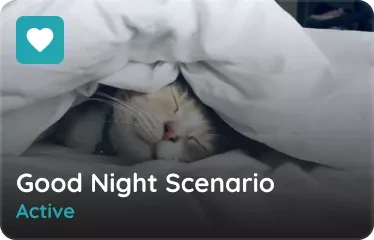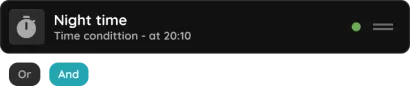On this page
In the PIERRE Smart Home System, electrical outlets are seamlessly integrated to provide intelligent control over various appliances. These outlets connect via mechanical or solid-state relays to the PIERRE Pro or LITE Controller, offering robust functionality and flexibility. Adding an outlet is simple through the PIERRE Partner application: select the controller, navigate to the outputs section, press "Add," and choose "Electrical Outlet" as the type. The system allows detailed configuration, including assigning names, roles, groups, and pins, as well as uploading photos for easy visual representation of each outlet's status. Additional features, such as timeout settings for automations and options to hide activity, further enhance user control.
- System Integration
- These outlets integrate effortlessly into the PIERRE Smart Home Ecosystem, enabling their inclusion in larger automation scenarios through the PIERRE App. Multiple outlets can be grouped for simultaneous control, streamlining power management across several devices. For example, users can configure automations to turn off all connected outlets when leaving the house, improving both convenience and energy efficiency.
- Automation Capabilities
- Electrical outlets in the PIERRE System work harmoniously with other smart home devices, offering limitless automation possibilities. They can be configured to respond to triggers from motion sensors, environmental monitors, or schedules. For instance, a motion sensor can activate an outlet to power a device when movement is detected, or outlets can adjust energy consumption based on factors like time of day or room temperature.
- Enhanced Control and Efficiency
- Integrating outlets into the PIERRE System brings substantial benefits, including advanced control, streamlined automation, and improved energy management. The app provides clear visual cues, such as photos and dynamic icons, allowing users to monitor and manage connected appliances efficiently. This approach reduces manual intervention while offering maximum flexibility in controlling smart home devices.
Good to know:
When installing electrical outlets, it is essential to use relays capable of handling the load of connected devices. High-powered appliances, such as thermal heaters, require appropriately rated relays to prevent overheating or damage. Using underpowered relays can lead to system failures or safety hazards. Proper attention to relay specifications ensures safe, reliable operation and long-term performance of the smart home system.
By combining convenience, automation, and a focus on safety, PIERRE’s smart outlets provide a professional, scalable solution for modern energy management and smart home integration.

| Position | Wires | Diameter | Type | Comment |
|---|---|---|---|---|
| From Relay to Electrical Outlet | 3 | 1.5 mm² | PP/Y | L, N, PE |
| From PIERRE to Relay | 2 | 0.75 mm² | PF | GND, OUTPUT |
What color mean what on Controller LED?
Green – Online:
The controller is online and connected to the network, functioning as expected.
Red – Offline:
The controller is offline, indicating a disconnection from the network or that there is no internet access.
Light Blue – AP Mode:
The controller is in Access Point (AP) Mode, meaning it is broadcasting its own network, allowing devices to connect directly to the controller for setup or configuration.
Dark Blue – AP Mode with Pierre Partner:
The controller is in AP Mode, and it is actively being managed through the Pierre Partner system. This mode is used for more advanced setup or partner-level configuration.
Purple – Searching for IP Address:
The controller is attempting to obtain an IP address from the router or network. It is searching for an internet connection.
Orange – Firmware Update:
The controller is in the process of downloading a firmware update, ensuring that the system stays up-to-date with the latest software and features.
These LED color indicators provide essential information about the controller’s current status, making it easy to monitor its connection, operation mode, and maintenance activities.
Has the device been added to the configuration?
If not: Add it in the PIERRE Partner application.
Is the Mehanics relay properly connected to the GND and one of PIERRE's output?
If not: Connect it correctly according to the diagram.
Is the neutral wire connected to the electrical outlet?
If not: Connect it.
Is the socket working in reverse?
If yes: Check if you connected the Electrical outlet to the NO and COM terminals of the mechanical relay.