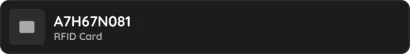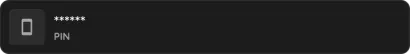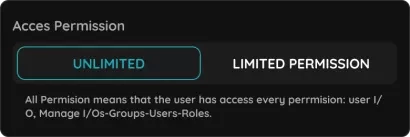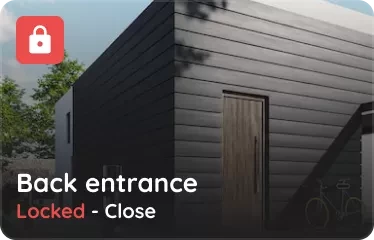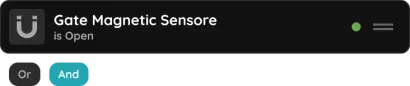On this page
The PIERRE Pro - RFID reader provides a versatile and secure keyless entry solution, available in two versions: the Keypad + Fingerprint and the Keypad + Bell models.
- Control: Both versions feature a keypad for PIN entry and an RFID card reader for access through cards, PINs, or tags. The Keypad + Fingerprint version adds biometric authentication, allowing access via fingerprint recognition for an extra layer of security. The Keypad + Bell version includes an integrated bell to notify users of visitors.
- Integration and Management: To integrate the PIERRE Pro RFID readers, use the PIERRE Partner application for initial setup. This involves configuring doors, linking RFID readers, and establishing automation rules. Once set up, ongoing management is handled through the Smart PIERRE application, where users can assign roles, define access permissions, and manage user access efficiently. The system allows for centralized control, including adding or removing users, setting up PIN codes, and registering or deleting RFID cards.
Notifications and Enrollment: For the model with the bell system, alerts are triggered when the bell is activated. Notifications appear in the Activity tab, with options for push notifications or phone calls to the user’s smartphone. For the fingerprint model, user-enrollment mode must be used to register new fingerprints, ensuring only authorized individuals can gain access.
The PIERRE Pro RFID readers enhance security and streamline access management, making them a crucial component of the PIERRE smart home system.
Bell Button Notification (Pierre RFID Reader – Keypad + Bell)
To receive a notification when the bell button on the Pierre RFID reader (Keypad + Bell model) is pressed:
Connect the doorbell 'B' wire from the RFID reader to an Input terminal on the Pierre controller.
In the Pierre Partner application:
Add this input as a Button.
When creating a notification, go to the Automation tab and use this Button as a trigger condition (i.e., when pressed).
Fingerprint Unlock Detection (Pierre RFID Reader – Keypad + Fingerprint)
To detect when a person unlocks the door using a fingerprint on the Pierre RFID reader (Keypad + Fingerprint model):
Connect the reader’s NO (Normally Open) contact wire to an Input terminal on the Pierre controller.
In the Pierre Partner application:
Add this input as a Contact Sensor.
In the Advanced menu, select Change to customize behavior.
Use this Contact Sensor in the Automation tab as a trigger condition for unlocking (i.e., when open).
Please Note: Following installation and configuration, it is recommended to change the Master Code. Please refer to the user manual for detailed instructions on updating the Master Code.


| Position | Wires | Diameter | Type | Comment |
|---|---|---|---|---|
| From RFID with Fingerprint to Pierre | 8 | cat.5 | UTP | +12V, GND, LED, D0, D1, (BUZZ), TOUCH |
| From RFID with Bell to Pierre | 6 | cat.6 | UTP | +12V, GND, LED, D0, D1, (BUZZ), TOUCH |
How many readers can I add to one PIERRE Controller?
On one Pierre Controller, you have the option to add 2 RFID readers. If you don't need feedback, you have the option to add 4 RFID readers.
Two card readers can be connected parallel in the same digital I/O if they both open the same door.
Can I get a notification with a traditional doorbell?
If the doorbell is not connected to the PIERRE system, you won’t receive a notification. However, there is a way to connect a traditional doorbell to the Pierre system.